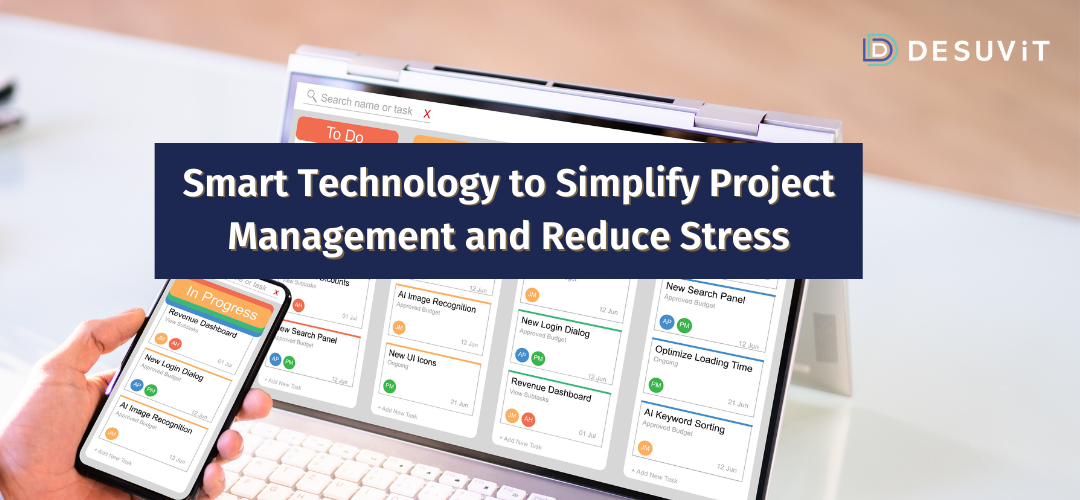In today’s fast-paced business world, efficiency and sustainability are paramount. The concept of a paperless business environment is becoming increasingly popular as companies look to reduce costs, improve productivity, and minimize their environmental footprint. So, let’s explore the benefits of going digital, the essential tools required, the steps for implementation, and how to overcome common challenges. By the end, you’ll have a clear understanding of how to transition your business into a digital-first organization.
Understanding the Paperless Business Environment
A paperless business environment eliminates the use of paper for documentation and communication. Historically, businesses relied heavily on paper for contracts, memos, and records. However, with technological advancements, digital alternatives have become more accessible and effective. The need for faster information exchange, cost reduction, and environmental sustainability drives the shift toward a paperless system. Embracing this change can transform how businesses operate and interact with their stakeholders.
Benefits of a Paperless Business Environment
Cost Savings
Transitioning to a paperless environment can significantly reduce costs. Paper, printing, and storage expenses are minimized. There’s less need for physical storage space, which can be costly. Maintenance expenses for printers and copiers also decrease. Additionally, companies can save on postage and shipping costs associated with mailing documents.
Improved Productivity
Digital documents can be retrieved and shared quickly, streamlining workflows. Employees spend less time searching for documents, increasing productivity. Automated processes reduce human error and enhance accuracy. Overall, digital systems can speed up operations and improve organizational efficiency. According to the AIIM study, businesses that adopt paperless processes report significant improvements: 59% of organizations achieve payback in less than 12 months from their paper-free projects, with 26% achieving payback in just six months or less. These improvements underscore the significant efficiency gains from adopting this business model.
Enhancing Efficiency Across Various Industries
Transitioning to a paperless business environment benefits many industries by improving efficiency and reducing costs. Companies with high volumes of documentation, such as legal firms and healthcare providers, have greatly benefited from digital solutions.
Niche sectors like moving services can also significantly enhance their operations through digital document management. Implementing document management for movers allows these businesses to handle contracts, inventory lists, and billing documents seamlessly. By managing all paperwork digitally, moving companies can ensure better organization and quicker access to essential documents, ultimately improving service delivery and client satisfaction.
As you can see, diverse industries can leverage digital solutions to streamline workflows and achieve greater efficiency.
Essential Digital Solutions for a Paperless Transition
Document Management Systems (DMS)
A good DMS is crucial for organizing and managing digital documents. These systems offer features like document indexing, version control, and access permissions. Popular options include DocuWare and M-Files. They help maintain order and make document retrieval quick and easy.
Cloud Storage Solutions
Cloud storage is essential for transforming your business. It allows for secure, remote access to documents. Popular providers like Google Drive and Dropbox offer scalable storage solutions. Cloud storage ensures that documents are safe from physical damage and can be accessed from anywhere with an internet connection.
E-Signature Platforms
E-signatures are legally valid and offer a convenient way to sign documents electronically. Tools like DocuSign and Adobe Sign are widely used. They speed up the signing process, reduce the need for physical documents, and enhance security.
Collaboration Tools
Collaboration platforms are vital for team communication and document sharing. Tools like Slack and Microsoft Teams facilitate real-time collaboration. These platforms integrate with other digital solutions, making sharing and working on documents easy.
Scanning and Digitization Tools
Converting physical documents to digital formats is a key step in going paperless. Scanners and specialized software can digitize documents efficiently. Recommended options include Adobe Acrobat and ScanSnap scanners. These tools ensure that all existing paper documents are converted to digital formats.
Steps to Implement a Paperless Business Environment
Assessing Current Paper Usage
Begin by conducting a paper audit to understand your current paper usage. Identify areas where paper is most heavily used and target them for digital transition. This initial assessment will provide a clear picture of where to focus your efforts.
Setting Clear Goals and Objectives
Define your goals for going paperless, both short-term and long-term. Establish measurable targets to track your progress. Clear objectives will help guide the transition and ensure that everyone is aligned.
Choosing the Right Digital Tools
Evaluate your needs and budget to select the most suitable digital tools. Ensure that the tools you choose are compatible with your existing systems and can scale with your business. The right tools will make the transition smoother and more effective.
Training and Onboarding Employees
Provide comprehensive training sessions to familiarize employees with new digital tools. Encourage a culture of digital adoption by highlighting the benefits of a paperless system. Effective training and onboarding are critical to the success of the transition.
Gradual Transition and Monitoring Progress
Implement the transition in phases to minimize disruption. Regularly review and adjust your process based on feedback and results. Monitoring progress ensures that you stay on track and can make necessary improvements along the way.
Overcoming Challenges in Going Paperless
Resistance to Change
Resistance is natural when introducing new processes. Manage resistance by communicating the benefits of going paperless. Address concerns and provide support to help employees adapt to the new system.
Data Security Concerns
Ensure robust cyber security measures are in place to protect digital documents. Implement encryption, regular backups, and access controls. Data security is paramount in maintaining trust and compliance
Technical Issues and Support
Provide ongoing technical support to address any issues that arise. Collaborate with IT experts to ensure a smooth transition. Technical support is essential for overcoming hurdles and maintaining efficiency.
Conclusion
Transitioning to a paperless business environment offers numerous benefits, from cost savings to improved efficiency and environmental impact. Businesses can successfully make the shift by implementing the right digital tools and strategies. Embrace the change and take the first step towards a more sustainable and efficient future.
Resources used
https://info.aiim.org/aiim-blog/8-things-you-need-to-know-about-going-paperless
Meta:
Discover how to build a paperless business environment with digital solutions to enhance efficiency and reduce costs.
Images used:
https://unsplash.com/photos/stack-of-books-on-table-snNHKZ-mGfE
https://www.pexels.com/photo/person-putting-coin-in-a-piggy-bank-1602726/
https://www.pexels.com/photo/security-logo-60504/
Desuvit is a Norway-born software development company delivering Custom Software Development, Mobile Apps, and Web Applications Development for various verticals and business domains. We offer end-to-end solutions for companies with no software or IT division, Startups, and companies that need to scale their software development efforts but lack the expertise required. We help our clients in growing their businesses so we can grow with them. Some of the technologies we work with: .Net, Azure, Microservices, Azure functions(Serverless computing), React Native, Flutter, React JS, TypeScript, Angular, NServiceBus, Azure Service Bus, Azure Queues, SQL Service, MySQL, Cosmos DB, etc.
Enjoyed this article? Subscribe for more valuable and great content !
By subscribing, you agree with our privacy policy and our terms of service.